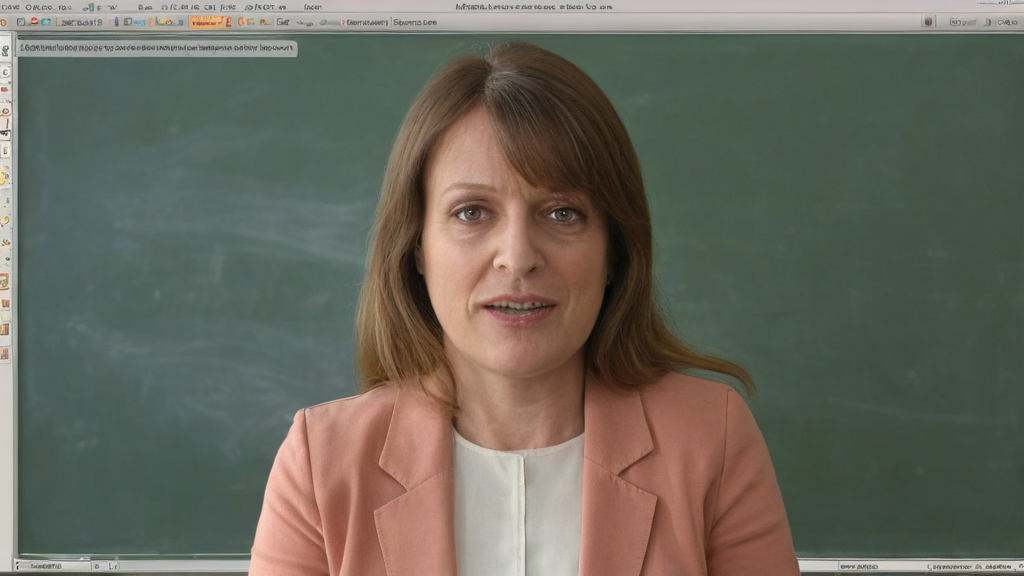Where Is My Spotify Wrapped: Finding Your Annual Music Recap
Every year, music lovers eagerly anticipate their personalized Spotify Wrapped, a nostalgic journey through their listening habits. If you’re wondering how to access this musical snapshot, you’re not alone. Spotify Wrapped has become a cultural phenomenon that reveals your most-played artists, genres, and top tracks from the past year.
Finding your Spotify Wrapped is typically a straightforward process. Most users can access it directly through the Spotify mobile app or web player during the last weeks of November or early December. The key is to ensure you’re logged into your Spotify account and have been actively using the platform throughout the year.
Step-by-Step Access Methods
- Open the Spotify mobile app on your smartphone
- Look for a prominent Spotify Wrapped banner on the home screen
- Tap on the banner to dive into your personalized music recap
If you’re having trouble finding your Spotify Wrapped, don’t panic. Sometimes the feature might not be immediately visible. Ensure you’ve updated your Spotify app to the latest version, as older versions might not display the Wrapped feature correctly.
Alternative Access Options
For users who can’t find the banner, try these alternative methods:
- Visit
spotify.com/wrappeddirectly in your web browser - Check the Spotify website’s main page during the Wrapped season
- Use the desktop application and look for promotional banners
Common Troubleshooting Tips
Sometimes users encounter issues locating their Wrapped experience. Here are some quick troubleshooting strategies:
- Verify you’re logged into the correct Spotify account
- Ensure you’ve listened to enough music throughout the year
- Check that your app is fully updated
- Restart the Spotify application if no banner appears
Device-Specific Considerations
Different devices might require slightly different approaches. Mobile users typically have the easiest access, with a large, colorful banner prominently displayed. Desktop and web users might need to navigate more carefully to find their Wrapped experience.
What Makes Spotify Wrapped Special
Beyond just a music recap, Spotify Wrapped has become a social media event. Users love sharing their top artists and most-played tracks, creating a viral moment that celebrates individual music tastes. The detailed infographics and personalized insights make it more than just a simple playlist.
Privacy and Data Insights
Your Spotify Wrapped compiles listening data from January 1st to October 31st of the current year. This means your most recent November and December streams won’t factor into the current year’s recap. The feature offers a comprehensive look at your musical journey, including total minutes listened, top genres, and unique listening habits.
Sharing Your Musical Year
Once you’ve accessed your Spotify Wrapped, you can easily share your results across various social media platforms. Most users enjoy creating screenshots or using the built-in sharing features to showcase their musical tastes to friends and followers.
Remember that Spotify Wrapped is typically available for a limited time. While the exact timeframe can vary, it’s best to check and view your recap soon after it becomes available to ensure you don’t miss out on this annual musical retrospective.
Troubleshooting Spotify Wrapped Access on Different Devices
Every year, music lovers eagerly anticipate Spotify Wrapped, the personalized annual music retrospective that reveals your listening habits. However, finding this feature can sometimes be tricky across different devices and platforms.
Accessing Spotify Wrapped on Mobile Devices
If you’re wondering where your Spotify Wrapped is hiding, start with your mobile app. Users typically access this feature directly through the Spotify mobile application for iOS and Android. Simply open the app and look for a prominent Wrapped banner or card on your home screen. Sometimes, the feature might require a quick app update to become visible.
Quick Mobile Access Tips
- Ensure your Spotify app is updated to the latest version
- Check your app’s main screen for a colorful Wrapped banner
- Tap the banner to view your personalized music stats
Desktop and Web Browser Navigation
For those preferring desktop access, navigating to Spotify Wrapped requires a slightly different approach. Users can typically find their Wrapped experience by visiting the official Spotify website or launching the desktop application. Look for a dedicated section or prominent banner that highlights your year in music.
Desktop Troubleshooting Strategies
- Open Spotify through web browser or desktop app
- Refresh the page if Wrapped isn’t immediately visible
- Check your account settings for any potential access issues
Potential Access Challenges
Sometimes users encounter difficulties locating their Wrapped feature. This can occur due to several reasons, including regional restrictions, account types, or technical glitches. Premium and free account users might experience slightly different access methods.
Common Access Barriers
- Outdated Spotify application version
- Geographic content restrictions
- Temporary server-side issues
- Account synchronization problems
Alternative Accessing Methods
If standard access methods fail, consider these alternative approaches. Some users successfully view their Wrapped by logging out and back into their Spotify account. Others find success by completely reinstalling the application or clearing browser cache.
Recommended Troubleshooting Steps
- Log out of your Spotify account
- Close and restart the application
- Clear browser or app cache
- Verify your internet connection
- Update the Spotify application
Understanding Spotify Wrapped Availability
Spotify typically releases Wrapped towards the end of November or early December. The feature remains accessible for a limited time, usually until the end of the calendar year. If you’re outside this timeframe, you might need to wait for the next annual release.
Timing Considerations
- Wrapped typically launches late November
- Feature remains active through December
- Limited-time availability each year
Technical Support Options
When all personal troubleshooting fails, reaching out to Spotify’s customer support can provide targeted assistance. They can help diagnose specific account-related issues preventing Wrapped access.
Remember that technology isn’t perfect, and occasional access difficulties are normal. Stay patient, follow recommended steps, and you’ll likely resolve any Spotify Wrapped visibility challenges quickly.
Conclusion
Discovering your Spotify Wrapped is an exciting annual tradition that celebrates your unique musical journey. Whether you’re accessing it through the mobile app, desktop platform, or web browser, there are multiple ways to uncover your personalized music recap. If you’ve encountered any challenges finding your Wrapped, remember that patience and a few simple troubleshooting steps can typically resolve most access issues.
The key is to stay connected and ensure you’re using an updated version of the Spotify app or visiting the official Spotify Wrapped website. Your musical story is waiting to be revealed, capturing the soundtracks that defined your year and the artists who accompanied you through various moments and emotions.
For music lovers, Spotify Wrapped is more than just a year-end summary—it’s a personal narrative told through melodies, rhythms, and listening habits. It offers a nostalgic glimpse into your musical preferences, highlighting your most-played tracks, top genres, and distinctive listening patterns.
Don’t let technical hurdles prevent you from experiencing this musical celebration. Take a moment to explore different access methods, update your app, and ensure a stable internet connection. Your personalized music recap is a treasure trove of memories, ready to transport you back through the soundtrack of your year.
Ultimately, Spotify Wrapped is a testament to the power of music in our lives—connecting us, reflecting our moods, and creating lasting memories. Embrace the opportunity to explore your musical journey and share your unique listening experience with friends and fellow music enthusiasts.